Part zero: How do I actually get a new wiki page up i can't find how oh man i am not good with computer pls to help
To begin writing a Wiki article, head over to the Wiki and log in with your TDK Online account. To prevent griefing or spam, you need to be logged in to edit the Wiki.
The next step is to type the title of the article you wish to write into the search box, then give that big return key on your keyboard a heartfelt yet firm slap. If an article by that name already exists you'll be taken to it, and if articles with similar names exist they'll be listed in the search results. Provided the title you wish to use isn't already in use, go ahead and click the red link with the title you entered to be taken to the editor.
For example, let's say we want to write an article on Hrutspungar, a traditional Trefjalli "delicacy". Go ahead and type "Hrutspungar" into the search box. The article on Hrutspungar does not exist at the time of writing this, so I get the magic red link which I get to click on using my mouse in my big hunky man hands:
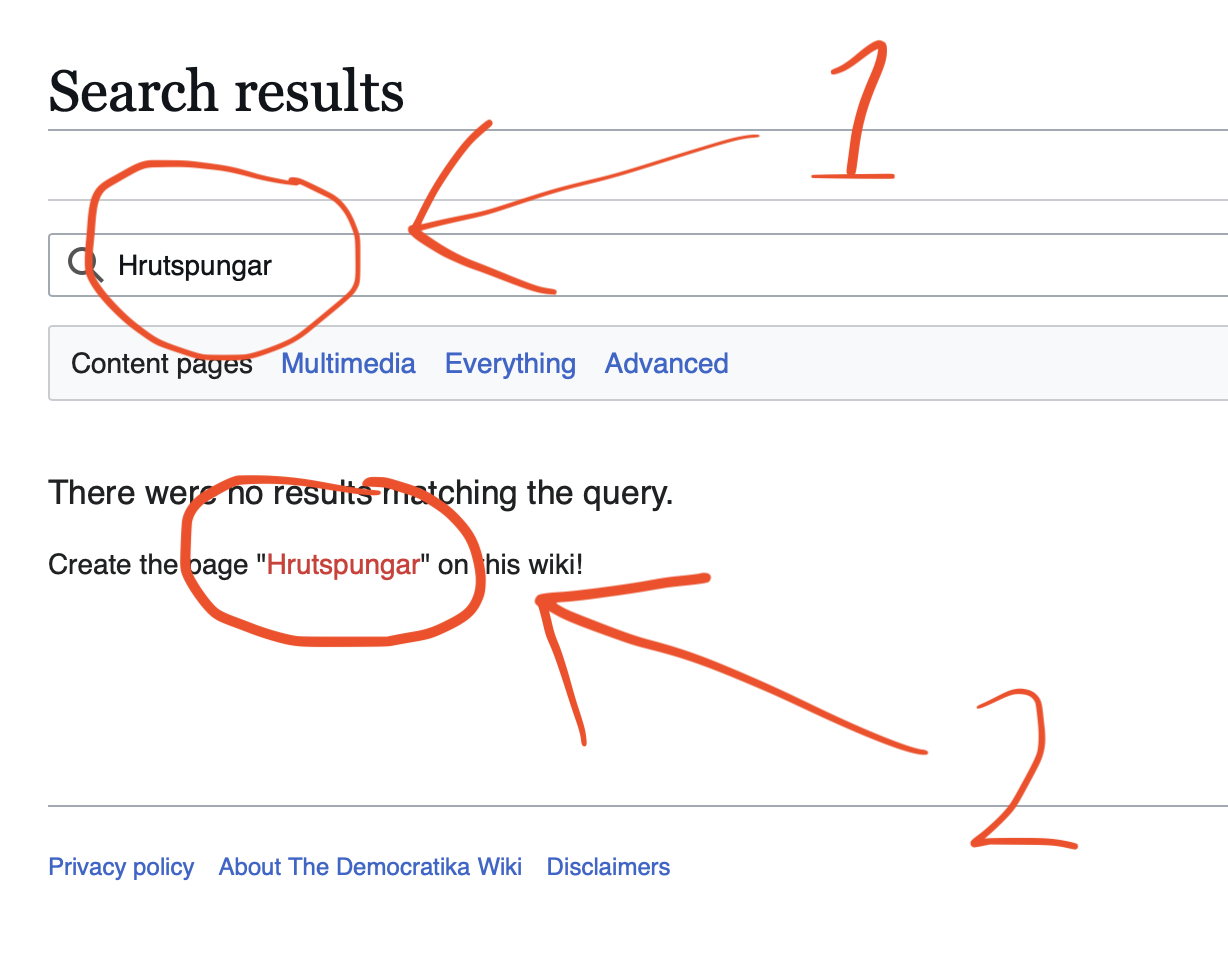
This will take you to the editor, which looks like this:
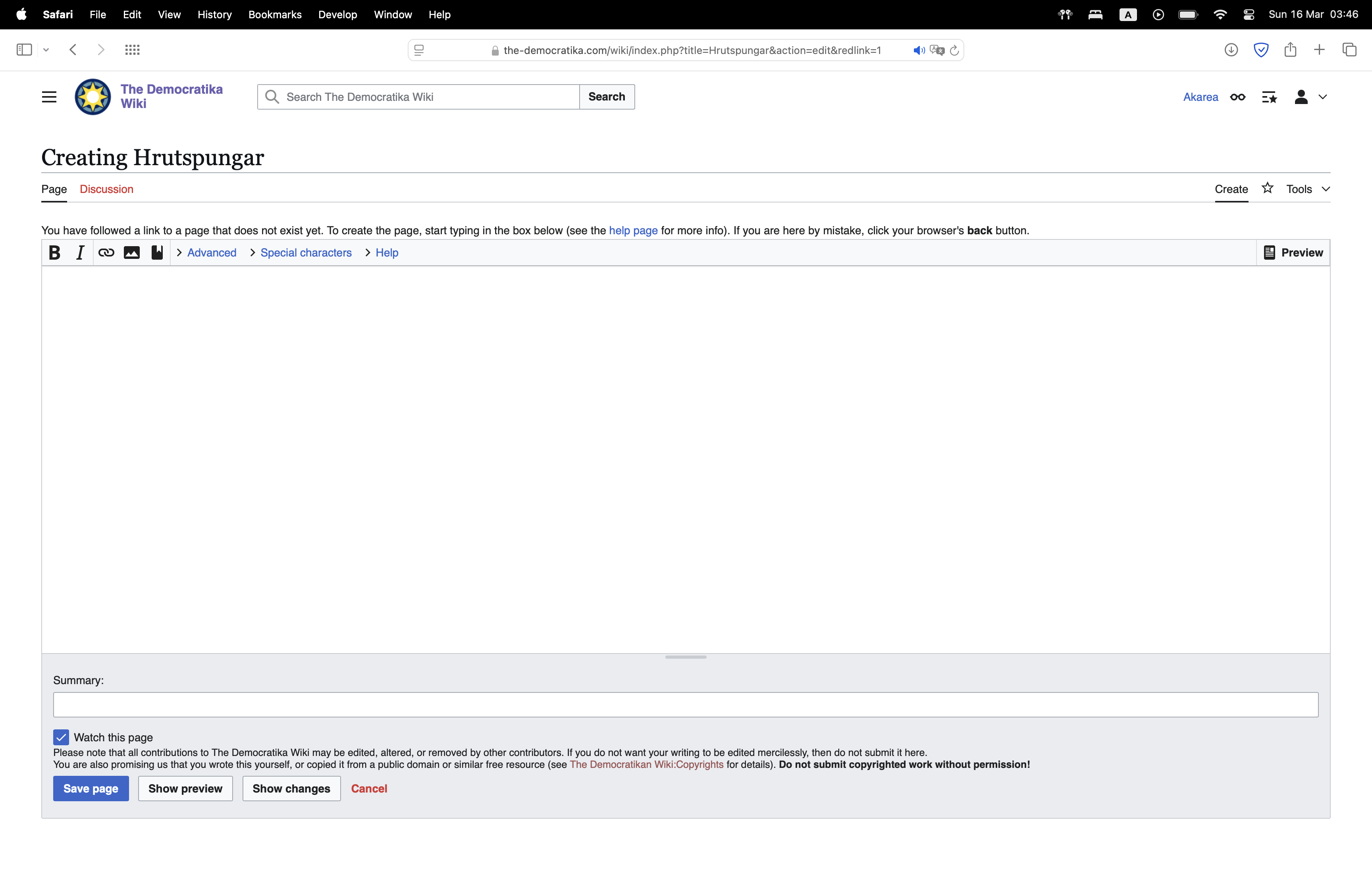
Huzzah! You are now ready to craft your encyclopaedic masterpiece.
Part one: Basic formatting
The Wiki uses a special set of codes for fomatting. Please don't be put off by their ugly nature: they can look offputting in the editor, but they're incredibly intuitive once you start working with them, and TDK Online automagically does all the heavy lifting in the background to turn your uggo plaintext into a sexy sweet wiki article.
To make text italic, surround it with two quotemarks like so:
Code: Select all
''Hrutspungar''Code: Select all
'''Hrutspungar'''Code: Select all
= Hrutspungar =To make a horizontal rule through the page, simply whack in four hyphens like so:
Code: Select all
----Code: Select all
*Hrutspungar
*Drulluhus :)
*My wiki article is super coolCode: Select all
*Hrutspungar facts:
**You do not recognise the balls in the Trefjalli food dish
***I will face A'ru and walk backwards into HellCode: Select all
#Hrutspungar
#Drulluhus :)
#My wiki article is super coolYou can add more hashtags for sublists, like so:
Code: Select all
#Hrutspungar facts:
##You do not recognise the balls in the Trefjalli food dish
###I will face A'ru and walk backwards into HellIt is possible to mix ordered and unordered lists like so:
Code: Select all
#Hrutspungar
#* You do not recognise the balls in the Trefjalli food dish
#Hrutspungar 2
#*I will face A'ru and walk backwards into HellCode: Select all
[[Hrutspungar]]Code: Select all
[[Hrutspungar|Trefjalli dish used to drive men insane]]Code: Select all
__TOC__Part two: Layout & Conventions
Articles are split into sections. The first section generally has no header, and consists of a brief overview of the article's topic. Latter sections then delve into more detail on specific areas of the topic.
Generally, the first instance of the article title in the article itself will be bold, and the first instance of any word which relates to another article will be wikilinked as appropriate. If you want to add a table of contents, you should do so at the end of the first section, though a table of contents is always available in the header bar of the article as soon as you have more than 1 section.
And, of course, you should remember that you are writing facts and NOT prose. Save your poetry for your stories! It will be wasted on the Wiki. Always write in third person, and use the present tense unless discussing something that no longer exists. Never write anything opinionated.
So, let's put all this into practice. Our Hrutspungar article should start with a foreword outlining the basics of what Hrutspungar is. Then the next sections can elaborate on the history of Hrutspungar, its modern use, its cultural significance and so on so forth.
Let's start by putting this basic layout together in the editor. It'll look something like this:
Code: Select all
'''Hrutspungar''' is a dish of literally balls. It is a delicacy in [[Trefjall]]
= History & Etymology =
Hrutspungar was invented in 1912 by John Hrutspungar who wanted to eat balls. He named it after his son, Hrutspungar Smith.
= Folklore =
You do not recognise the balls in the Trefjalli food dish.
= Modern use =
Hrutspungar is used as a method of psychological torture on Trefjalli prisoners of war.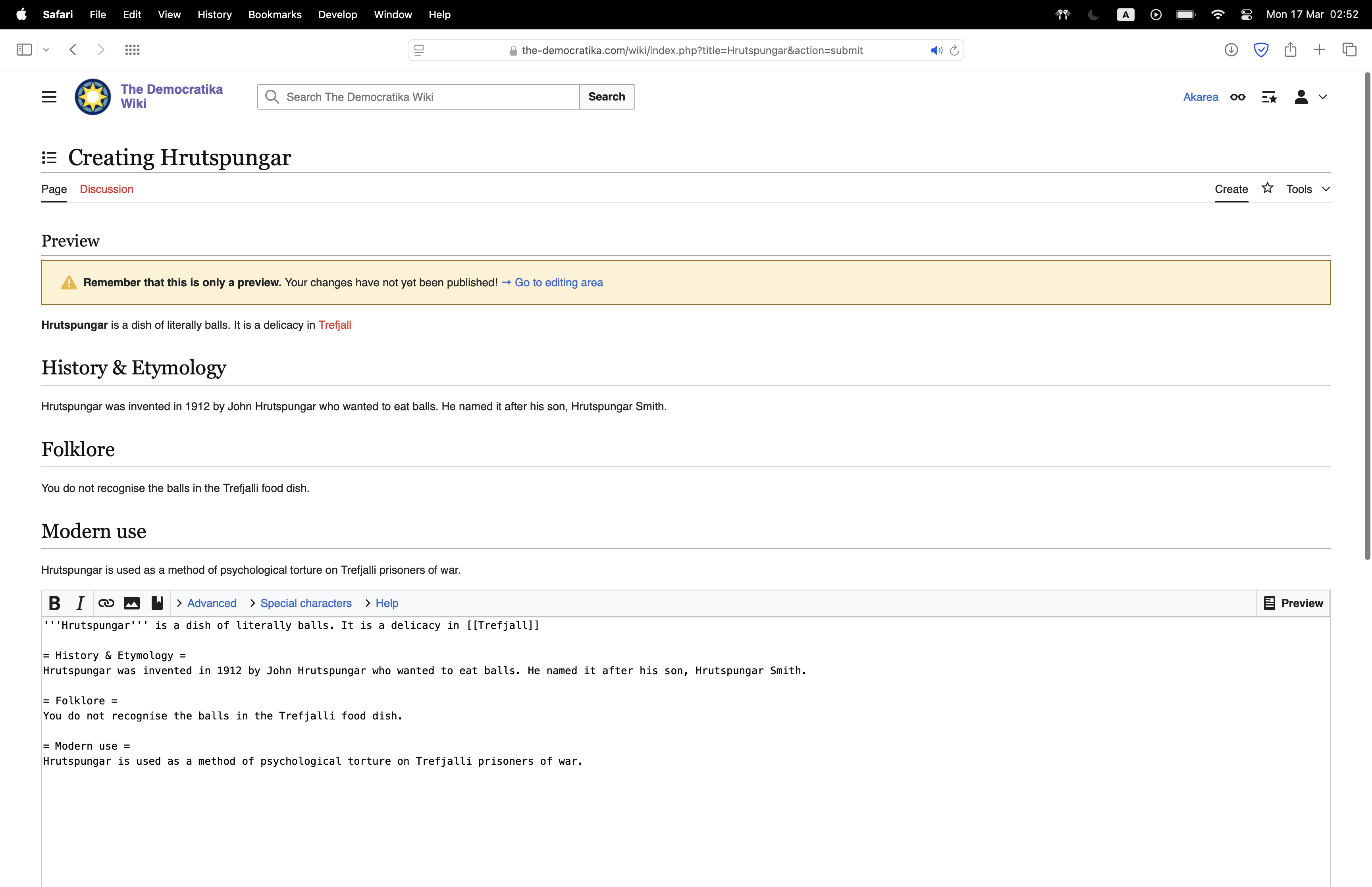
So far, so good! With a bit more writing, we have a decent article already. However, we can make it even better with the use of some advanced features.
Part three: Advanced features
The Wiki features a vast many templates. You can use these templates to add bits to your article with ease. Templates are invoked with pairs of double curly braces like so:
Code: Select all
{{I'm a template!}}Code: Select all
{{I'm a template!|You do not recognise the balls in the Trefjalli food dish}}Code: Select all
{{I'm a template
|Hrutspungar
|Drulluhus :)
|Lorem ipsum whatever
}}For our Hrutspungar article, we're going to use the template for an infobox on foodstuffs. By viewing the documentation at Template:Infobox food, we can see the code is as follows:
Code: Select all
{{Infobox food
| name =
| name_lang =
| name_italics =
| image =
| image_upright =
| image_alt =
| caption =
| alternative_name =
| type =
| course =
| place_of_origin =
| region =
| associated_cuisine =
| creator =
| year =
| mintime =
| maxtime =
| served =
| main_ingredient =
| minor_ingredient =
| variations =
| serving_size =
| calories =
| calories_ref =
| protein =
| fat =
| carbohydrate =
| glycemic_index =
| similar_dish =
| cookbook =
| commons =
| other =
| no_recipes =
}}Code: Select all
{{Infobox food
| name =
| image =
| image_alt =
| caption =
| type =
| course =
| place_of_origin =
| served =
| main_ingredient =
| minor_ingredient =
}}Code: Select all
{{Infobox food
| name = Hrutspungar
| image = [[File:Default.jpg]]
| image_alt = A serving of Hrutspungar
| caption = A serving of Hrutspungar
| type = Delicacy
| course = Main
| place_of_origin = [[Trefjall]]
| served = Lukewarm
| main_ingredient = Balls
| minor_ingredient = Psychological Torment
}}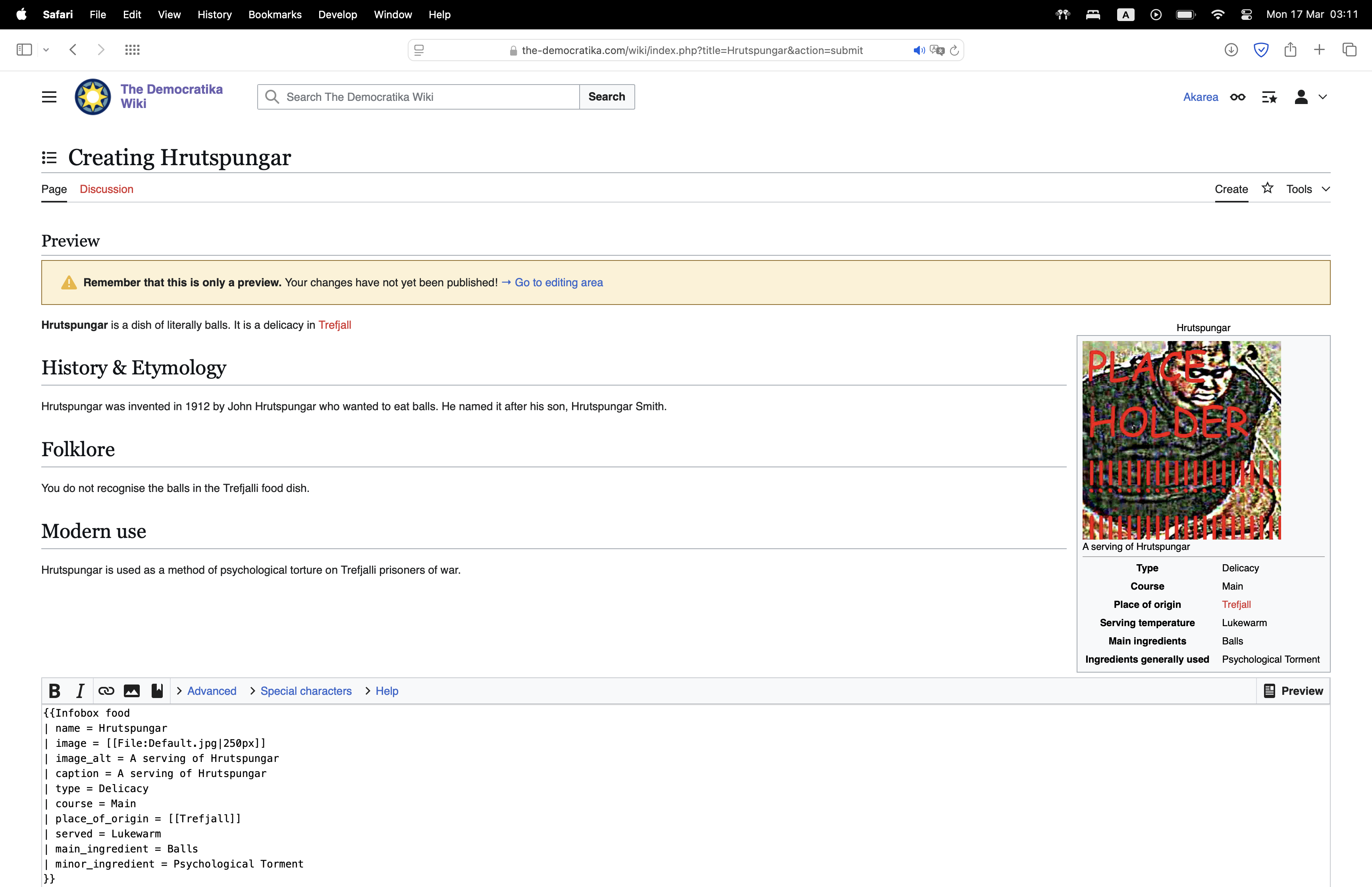
Now that's looking the part! If you need to adjust anything, go back and adjust the codes as appropriate.
Part four: Publishing and managing your article, or how to retcon and/or fix daft typos that you somehow missed in the first instance
Once your masterpiece is ready, give the "Save page" button a strong but loving push, and your data will be magically beamed to Great Britain where it gets enshrined into the Almighty Stone Tablet of the Worldbuilding Canon with the Perpetual Fire of Ten Thousand Angels, ready to be broadcast around the world via TDK Online.
If you want to edit your article, head to the top of the page and click the Edit button. The raw codes will reappear and you can edit them as needed. You can then republish your page, and it will override the previously posted version.
If you decide you don't like the updates and want to revert to an earlier version, click "View history" at the top of the page, find the version you want to revert to, then click "Rollback". The appropriate Stone Tablet will be plucked out of the space-time continuum, and the inherent paradox this creates will cause the more recent version to poof out of existence where the older version now sits. It's magic!
It is generally considered impolite to make sweeping revisions to articles primarily contributed to by another user without prior discussion between yourselves and them. I trust you to use your own sense of judgement here. You are all like my Sons.
And that's all! If you need any more assistance, feel free to reach out. You can also refer to the instruction manual for the Wiki software which contains much more in-depth information, however it is painfully boring. I hope you all get good use out of the Wiki; Enjoy!
